We use cookies to make your experience better.
Release Recap: 2.13.0, Experimental Windows Desktop Module, and Other v1.0 Project Milestones
It’s a new month, and June has seemingly passed in a flash.
In case you missed it, we closed our latest funding round last week, bringing our total Series B funding to $65M. You can dive into the details here, but suffice it to say we’re excited to build upon the momentum you helped us establish so far. Thank you.
Additionally, we officially promoted two open-source projects to v1.0 and released a new experiment in 2.13.0. Check out the details below.
Admins: We Made a Minor UI Update
We usually don’t announce UI changes, but 2.13.0 brings a navigation change for Coder Administrators that might catch your attention. Don’t worry; you haven’t lost access to the main navigation links for Users, Deployment, and Health. We just had to move them to make way for new features that we look forward to telling you about in a future release.
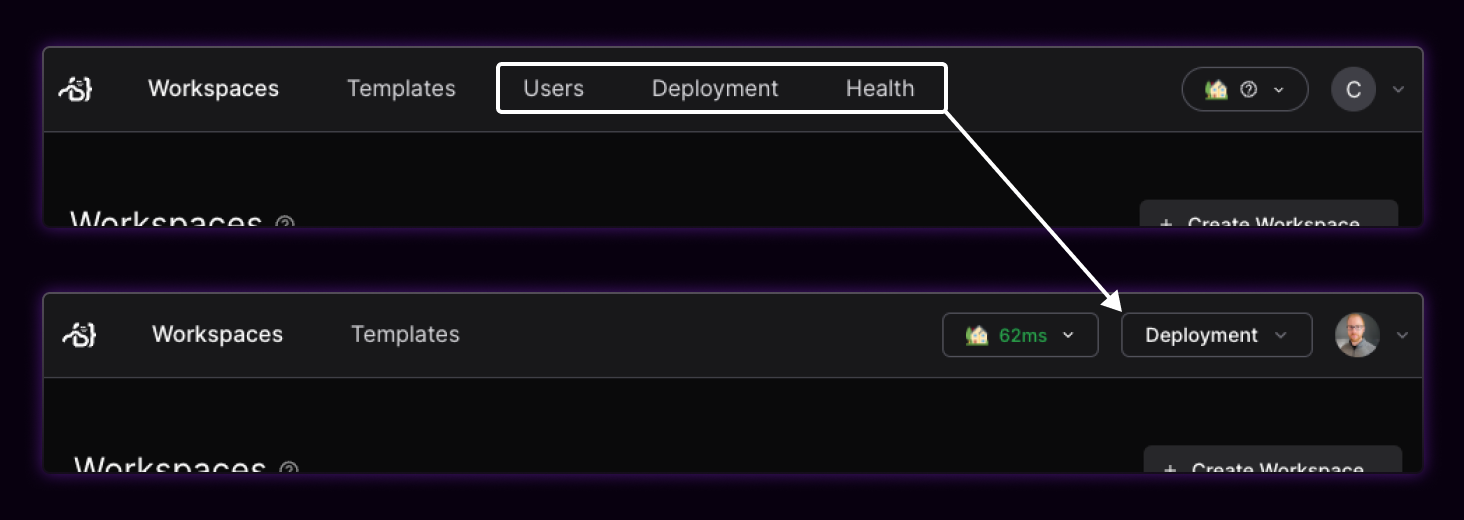
VSCode Desktop Extension v1.0
Developers love our VSCode extension because they can start and access Coder Workspaces with a single click directly from their desktop IDE. It perfectly fits their existing workflows. In June, we spent a few cycles upgrading our extension to release it as v1.0 officially.
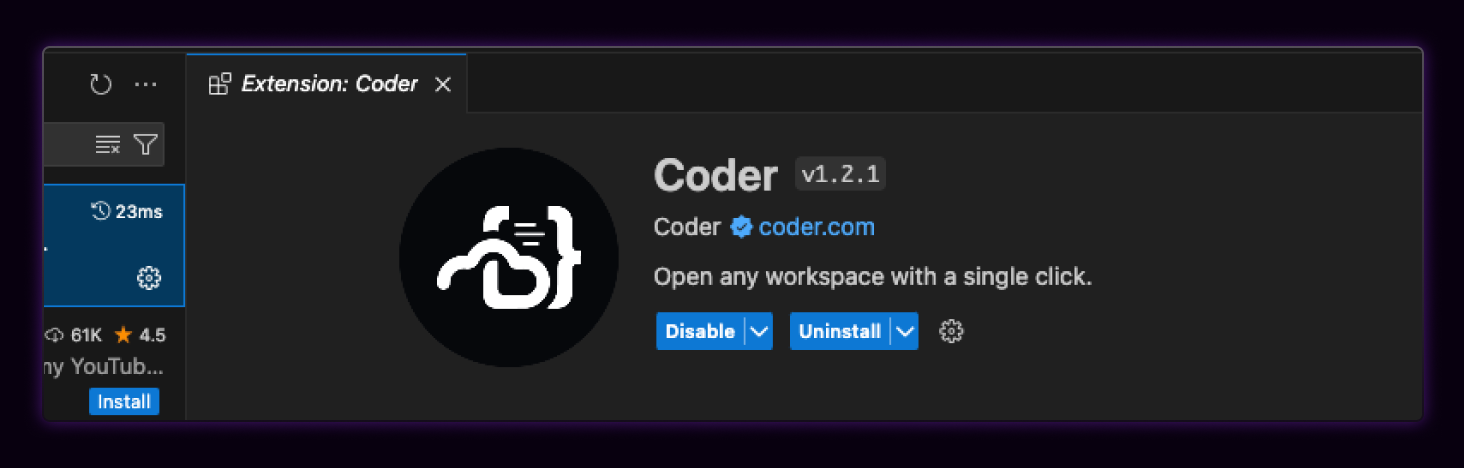
Now, our VSCode extension automatically opens the “last used” folder upon connection, delivering a familiar experience to developers who previously managed local development environments. Version 1.0 also includes the ability to download the extension without the Coder binary and better guidance for handling SSL certificate-related authentication issues.
Terraform Provider v1.0
Our Terraform Provider is the primary interface that Coder Admins use in Templates to provision Coder Workspaces. We made a few minor improvements that are be rolled into v1.0, including completed documentation, a new versioning schema to support automatic migrations, and clear deprecation messaging.
We encourage you to migrate to the newest versions of both our VSCode extension and Terraform Provider automatically from now on.
New Experiment in 2.13.0
As the name implies, experimental features can introduce performance or stability risks. We recommend tinkering with experiments in non-production deployments.
Experimental: Windows Desktop Module
We launched a new experimental Windows RDP module, enabling developers to access Windows desktop environments directly through their web browser with one click. This simplifies package installation, debugging, and testing on GCP, Azure, and AWS Windows Templates. We aim to support developers who need Windows environments but do not require the overhead and expense of dedicated virtual desktop infrastructure.
This experimental module can be found in the Coder Registry. For now, this module is most stable on GCP Workspaces and we’re actively improving stability on Azure and AWS.
Bug Fixes
We release bug fixes and patches as needed throughout the month. Check out Coder releases on GitHub for full details on the latest patches. Find a bug? Tag it here to let us know.
Enjoy what you read?
Subscribe to our newsletter
By signing up, you agree to our Privacy Policy and Terms of service.

