We use cookies to make your experience better.
What Coder does
Coder moves developer workspaces to your cloud and centralizes their creation and management. Install it anywhere you run Kubernetes and let Coder handle the orchestration of new conformant and consistent developer workspaces created from Docker images.
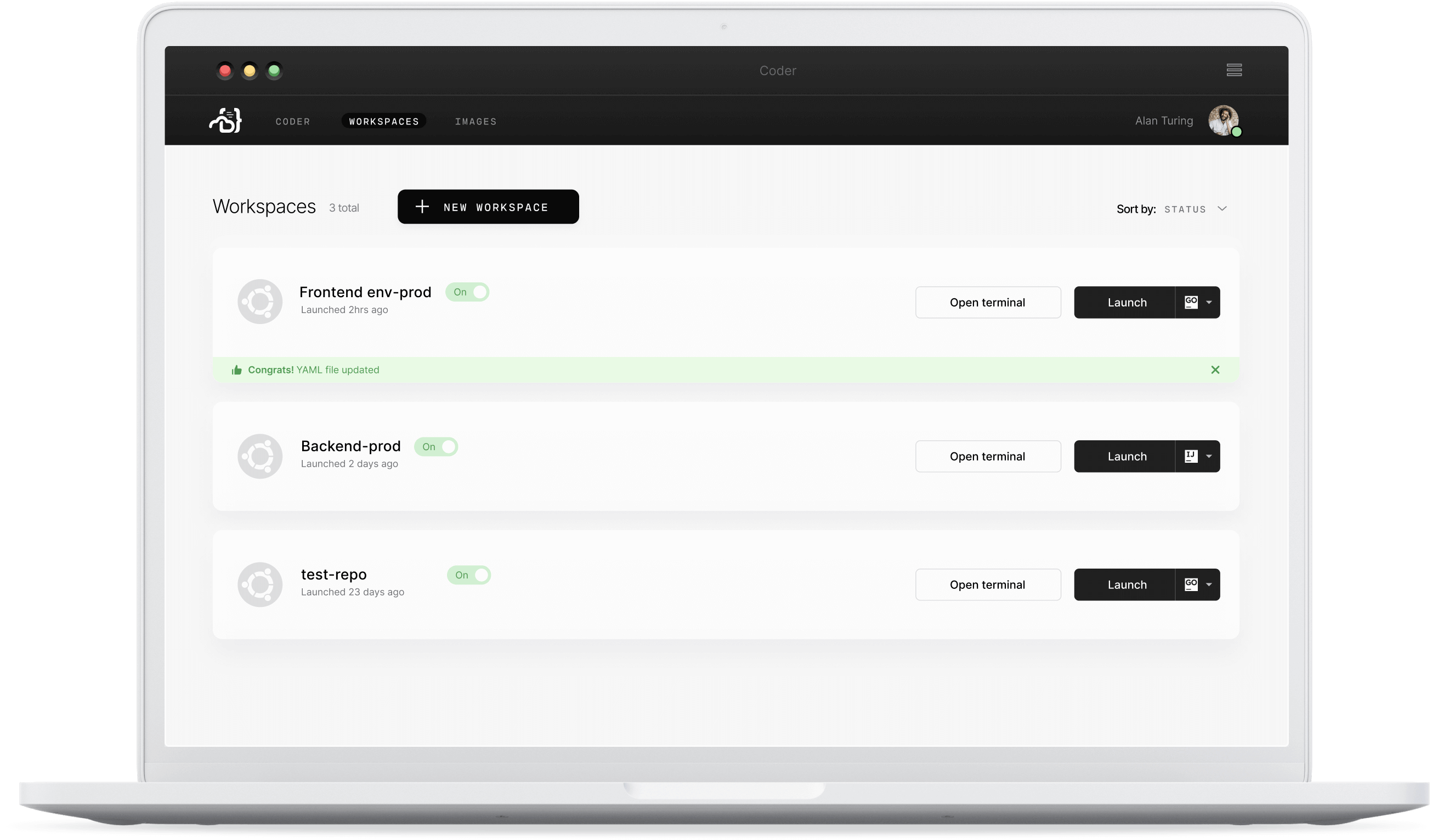
Developer experience
Coder is dedicated to keeping developers in flow — helping your team to write code at the speed of thought. Learn more
A more efficient SDLC
Coder centralizes the creation and management of dev environments, removing many of the obstacles that slow down your DecSecOps pipeline.Learn more
Secure development
Coder is trusted and used by some of the most security-conscious agencies in the world.Learn more
Developer experience
Onboarding to a new team or project
Stop wasting time setting up and configuring dev environments. Spin up new workspaces with consistent configurations in minutes and start contributing on day one.
Tools that fit your flow
Coder works with the tools you use every day. Access the most commonly used IDEs through a browser, including VS Code, Jupyter, and JetBrains-based IDEs such as IntelliJ, PyCharm, GoLand, RubyMine and more. You can also use any IDE locally through SSH while leveraging Coder’s cloud resources. For version control, use GitHub, GitLab, or Bitbucket. Coder doesn’t replace your toolset; it makes your toolset more powerful.
Power when you need it
Leverage the power, speed, and scalability of the cloud. Need more compute power for compilation and assembly? Spin up a beefy new container with all your configurations intact. Enable memory overprovisioning to save resources and automatically allocate more when needed.
Not your average container
Coder workspaces utilize the Sysbox container runtime to support running system-level apps such as Docker and Kubernetes. Yes, you can run Docker within Docker. Unlike traditional containers, Coder workspaces behave in many ways like virtual machines, but with the efficiency and speed of containers.
Remote development without compromise
Code securely from anywhere, on any device. The only requirements are internet access and a web browser. Coder provides an experience that’s as similar to that of the native application as possible, virtually eliminating the lag that plagues most remote solutions.
A more efficient SDLC
Reproducible dev environments
Define source-controlled Docker images with all the tools and dependencies required for a project. Keep environments in sync across teams and throughout the dev/test/prod pipeline. No more “It worked on my machine.”
Multi-cloud or hybrid strategy
Deploy Coder across multiple Kubernetes clusters—even using multiple cloud providers—while managing them all through a central control plane. Developers can create their workspaces on the cluster with the lowest latency. Restrict developer access to particular clusters enabling the creation of secure, isolated clusters with private registries, secrets, and databases for the most sensitive projects.
Manage contractors with ease
Coder makes it easy to grant and revoke access to contract workers. Powerful dev environments remain secured on your infrastructure enabling a BYOD policy that doesn’t hinder contractor productivity.
Lower equipment costs
With powerful developer workspaces in the cloud, there is no need to purchase expensive workstations that are considered antiquated in a few years.
Efficient resource management
Coder helps control skyrocketing cloud costs by automatically shutting down inactive environments at configurable intervals. Pay only for what you are using, not for what someone has forgotten about.
Secure development
Security begins with the image
Harden your workspaces and Docker images to your organization’s exact requirements and routinely scan them for compliance. Updates to the images can be pushed to environments created from those images, ensuring all developers are using the most secure version.
Software development in air-gapped networks
Coder works seamlessly in air-gapped networks. Simply pull all Coder deployment resources into your air-gapped environment. Be productive even within the most restrictive environments.
Monitoring and accountability
Coder provides extensive audit logs that can be examined through the dashboard for quick troubleshooting or exported for analysis by the AI-driven monitoring service of your choice.
Zero Trust Implementation
Reduce the number of protect surfaces that must be defended. Move software development off of personal workstations or VDIs and secure your source code and data centrally.
Identity management
Use Coder’s built-in authentication or defer identity management to the OpenID Connect (OIDC) provider of your choice. Coder also supports OAuth for accessing popular Git repositories.
Built on open source
Our commitment to the open source community
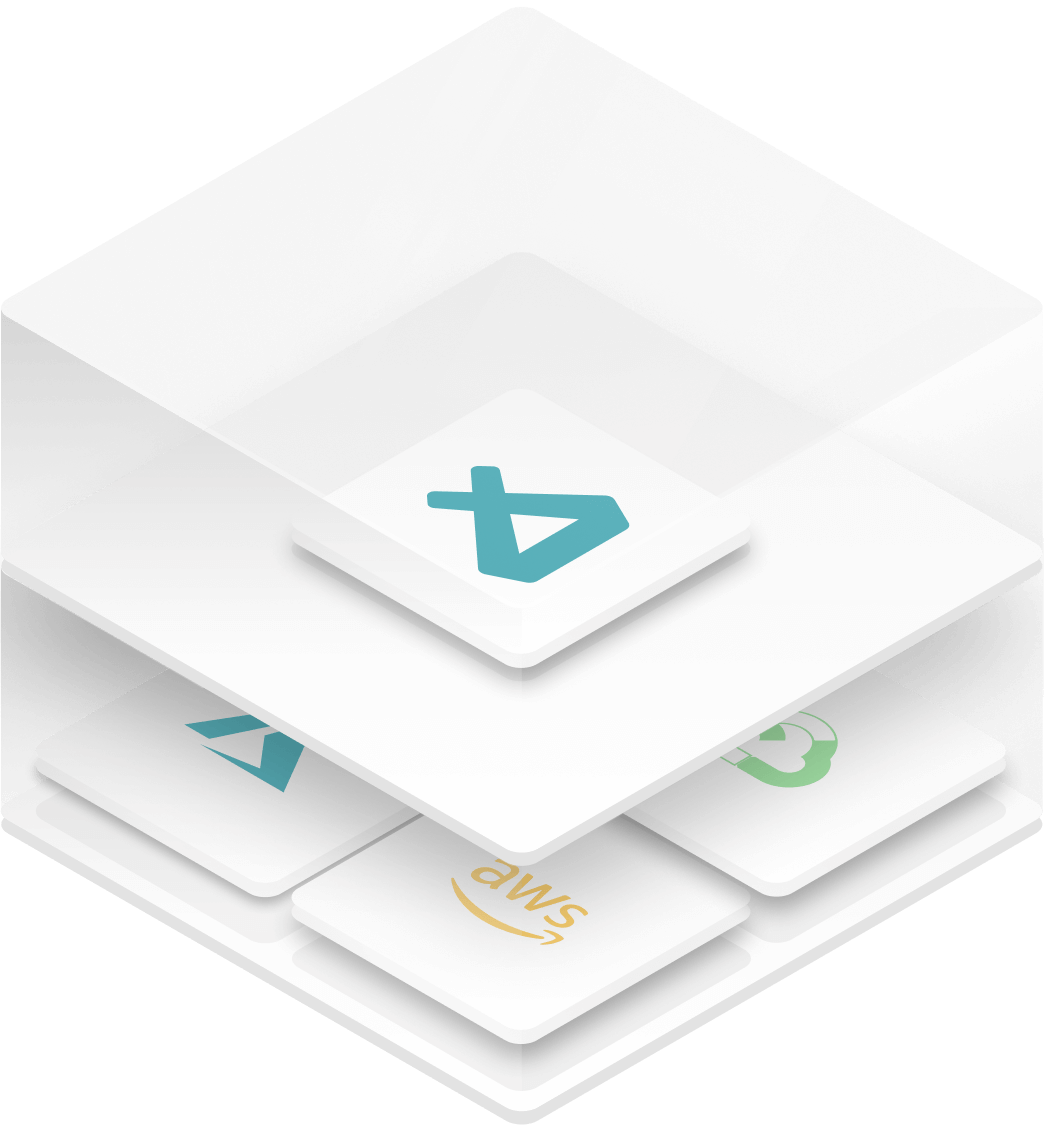
code-server
VS Code in the browser
Coder is the best place to run code-server, which provides Visual Studio Code in your browser or desktop as a Progressive Web Application. Used by tens of thousands of individual developers, code-server makes it possible to run VS Code in any browser on any device – powered by a server of any size. When packaged in a Coder workspace, code-server gives dev teams a seamless VS Code experience that feels native, backed by the speed and scalability that your cloud offers.
View repo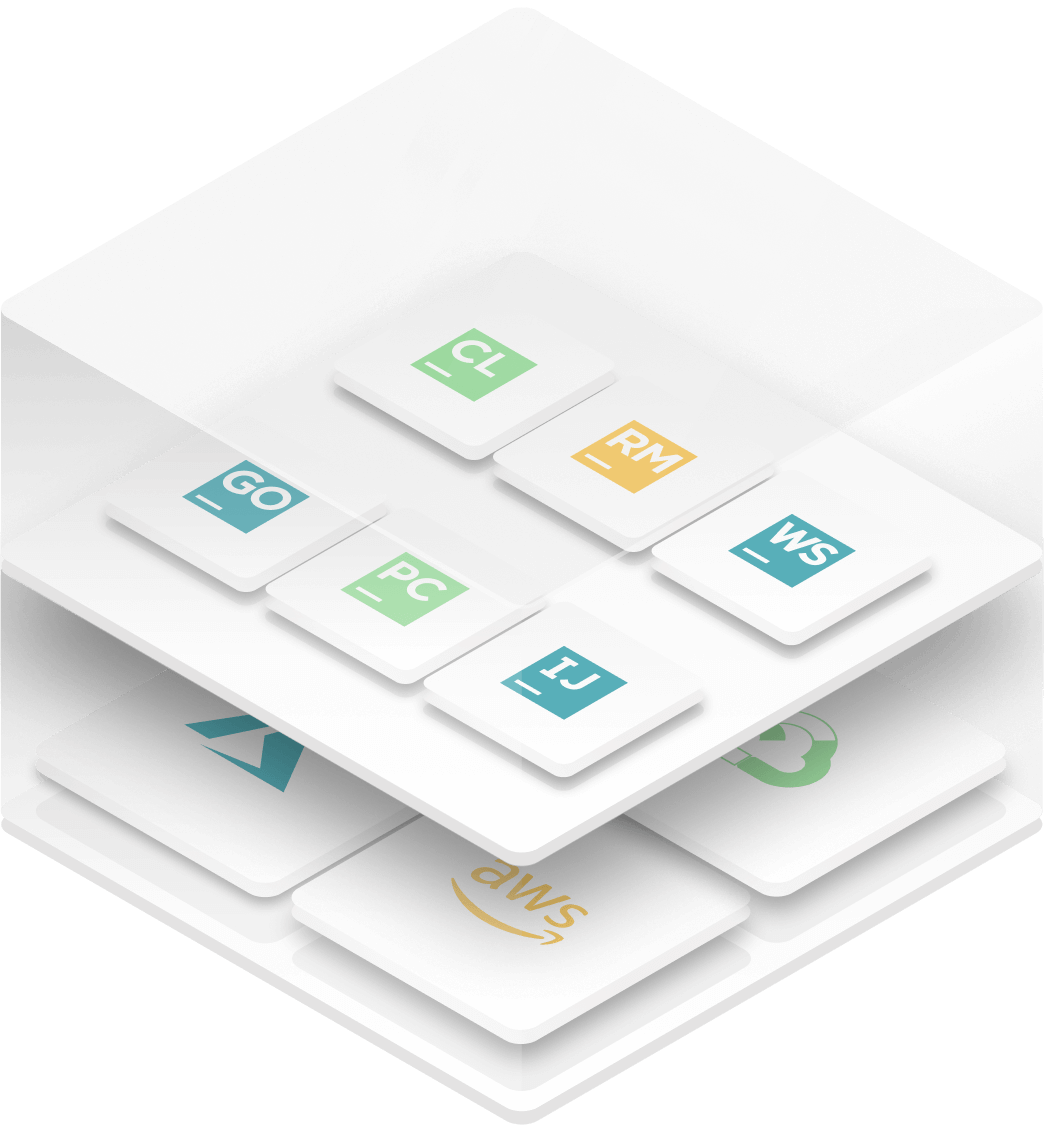
projector-server
Server-side library for running Swing applications remotely
Projector is an open source project that powers Coder’s remote support for JetBrains IDEs like IntelliJ IDEA, PyCharm, GoLand, RubyMine, and WebStorm. Developers can use Projector to run JetBrains IDEs in the browser, backed by the power of the cloud.
View repo
sysbox
A next-gen “runc” that empowers rootless containers to run workloads just like VMs.
Coder workspaces use the open-source container runtime, sysbox, to securely support running system-level apps, such as Docker, inside containers. This makes it possible for workspaces to behave in many ways like virtual machines, but with the efficiency and speed of containers.
View repo